The command line will live on as long as authors and readers keep enjoying fiction made with it. But many have pointed out there is a huge market of readers (print and digital) and casual gamers who ought to love all this free IF, but sadly, they aren't exactly flocking to it.
One reason must be the interface. Another might be the lack of "packaging," both in a marketing sense (few attention-grabbing covers, promotional materials, or sites), and a convenience sense (first download an interpreter, then a file, then find a FAQ or guide). A third for some is that playing IF can feel like using DOS or an early BBS, not reading a book. And if a reader gets past all of these things, they're likely to find most IF is about "you," trapped in an area, examining everything and picking up random things to get to the next area. Obviously, there are exceptions to all of these, but a beginner can't count on finding them before giving up.
I tried to address some of these barriers, and below are mock-ups of my ideas. They fit an iPhone screen, and could be programmed in Javascript to work on mobile devices and browsers. The images are a sequence: the result of each click is shown on the next screen.
The way this mock-up turned out, it seems like it would be good to have both a TALK TO and a TALK ABOUT (with whomever you're currently speaking to) icon. And maybe a GO TO icon.
My mock-up also has an inventory, and works somewhat like point-and-click Flash games: clicking on an object in the text either interacts with it or adds it to your inventory, and objects in your inventory can be examined and combined, or used on yourself or things in the description text. As my simple example tries to show, this would allow for some lateral thinking puzzles.
One cumbersome part of the transcript method is having to scroll back for keywords you need, hitting the eye icon to look at the room again, and re-clicking objects for description keywords
I've shown two styles, the first more of a choose-your-own-adventure flavor, the second more IF puzzle solving. Either would allow you to examine objects and their details, but also manipulate them or make choices that moved the story.
I showed only verbs that served my examples, but the menus could be more consistent, offering the same limited set of verbs minus inapplicable ones based on context (e.g. no TASTE option for the moon). The menus could also use verb icons instead of words.
Inventory + verbs. No mock-up for this one, but it would work as a combination of the first two examples, like a LucasArts graphical adventure such as The Secret of Monkey Island. The player chooses from a list of verbs, and performs them on links in the text or items in the inventory list. Add directional buttons, and you could have most of the interactions of IF or graphical adventures.
Granted, it's fairly easy to create short mock-ups that serve my purposes. These may look like glorified CYOA games to some. The proof will be to create a working story that provides an enjoyable experience. I believe that with some extra work (programming all by hand, without the benefit of a robust environment like Inform or TADS), one could create a fiction system that allows free travel, object manipulation, and puzzles, while still being intuitive and book-like to new readers.
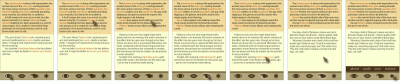
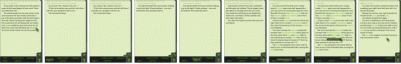

 RSS Feed
RSS Feed